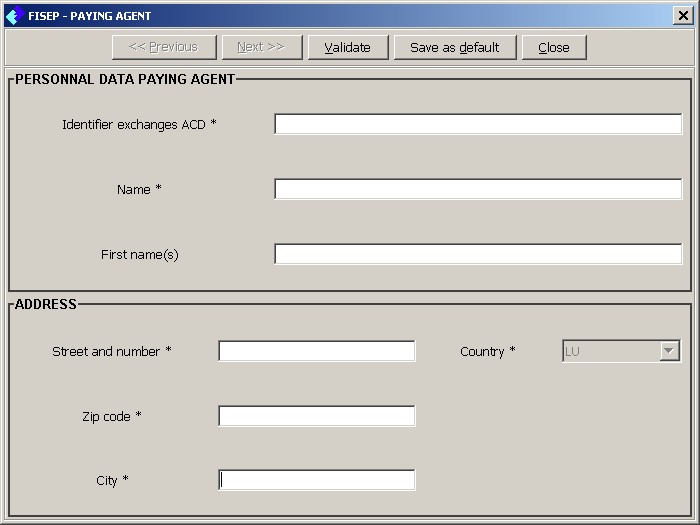Defining a Paying Agent
-
As already mentioned, one file contains all the declarations for one Paying Agent (as required by the Tax Administration).
-
If you are dealing with several Paying Agents, you will have to manage several files (one per Paying Agent).
-
The first step is to define all the informations related to the Paying Agent.
-
On the main menu, you can directly access to the definition of a Paying Agent.
When no Paying Agent is defined
When no Paying Agent is declared (no information is attached in the Paying Agent part),

use the  button to create the Paying Agent.
button to create the Paying Agent.
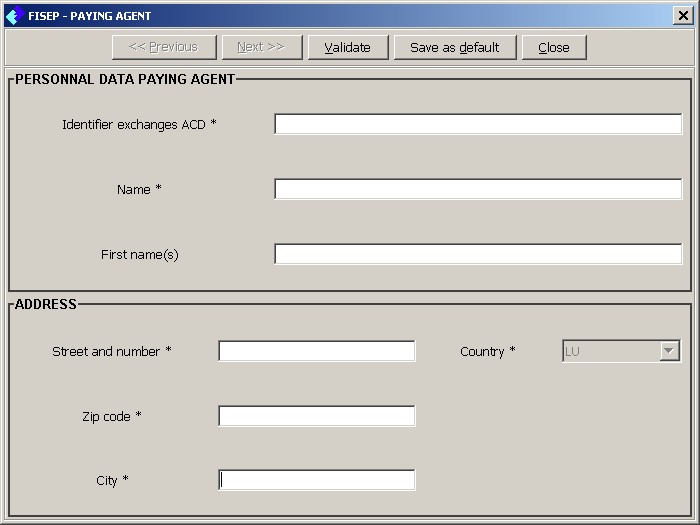
Introduce the information as required.
-
Validate: Verifies if all the required information is correctly given and registers the data
-
Save as default: Allows you to save the data of the paying agent in order to reuse it when creating another file/paying agent
-
Close: Concludes the typing of the data. The given information is not registered
As far as one file can only contain one paying agent, the new button is not available for
existing files.
When the Paying Agent has already been declared
When the data of a Paying Agent has already be given.

use  to get access to the data.
to get access to the data.