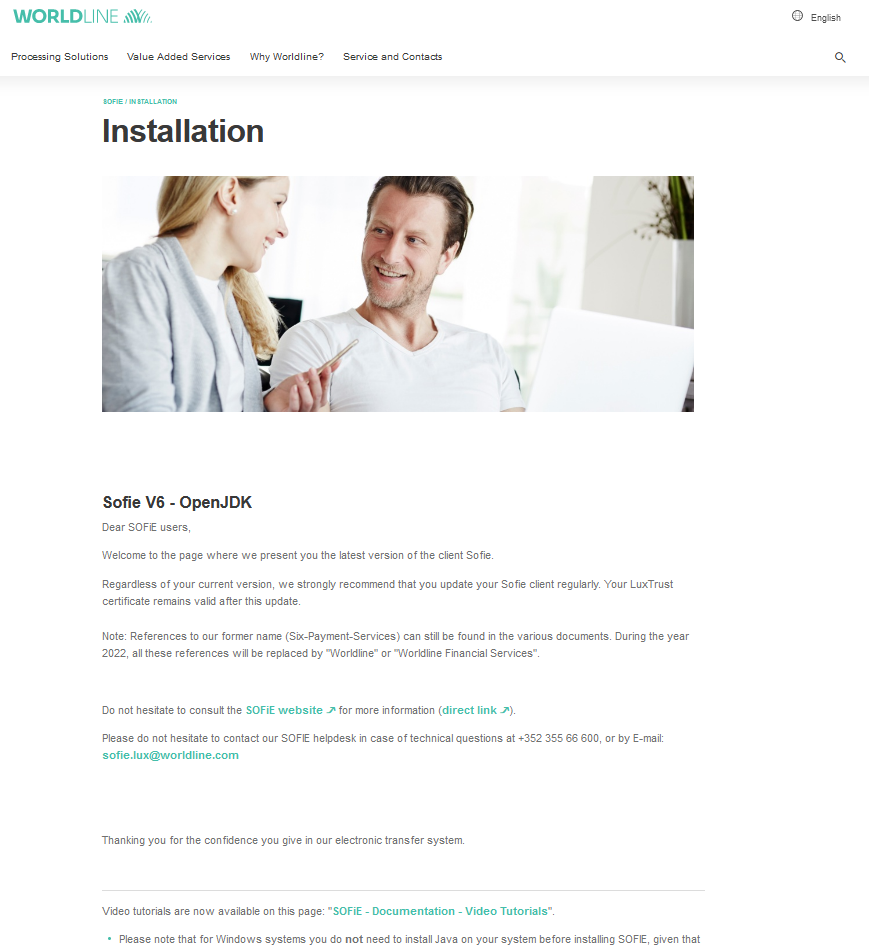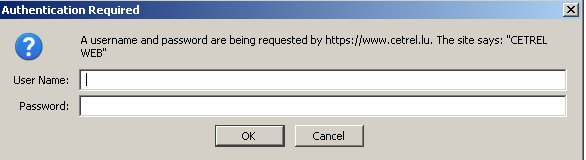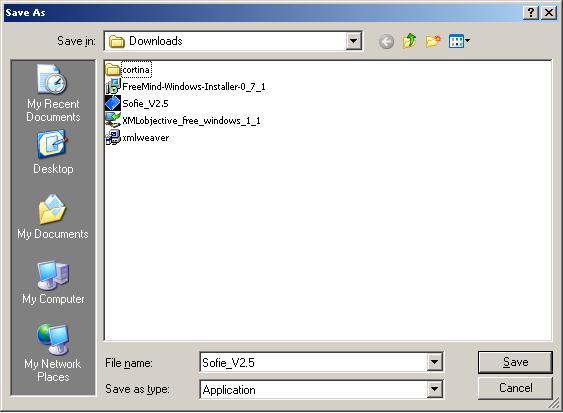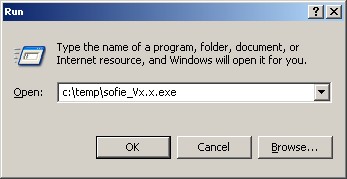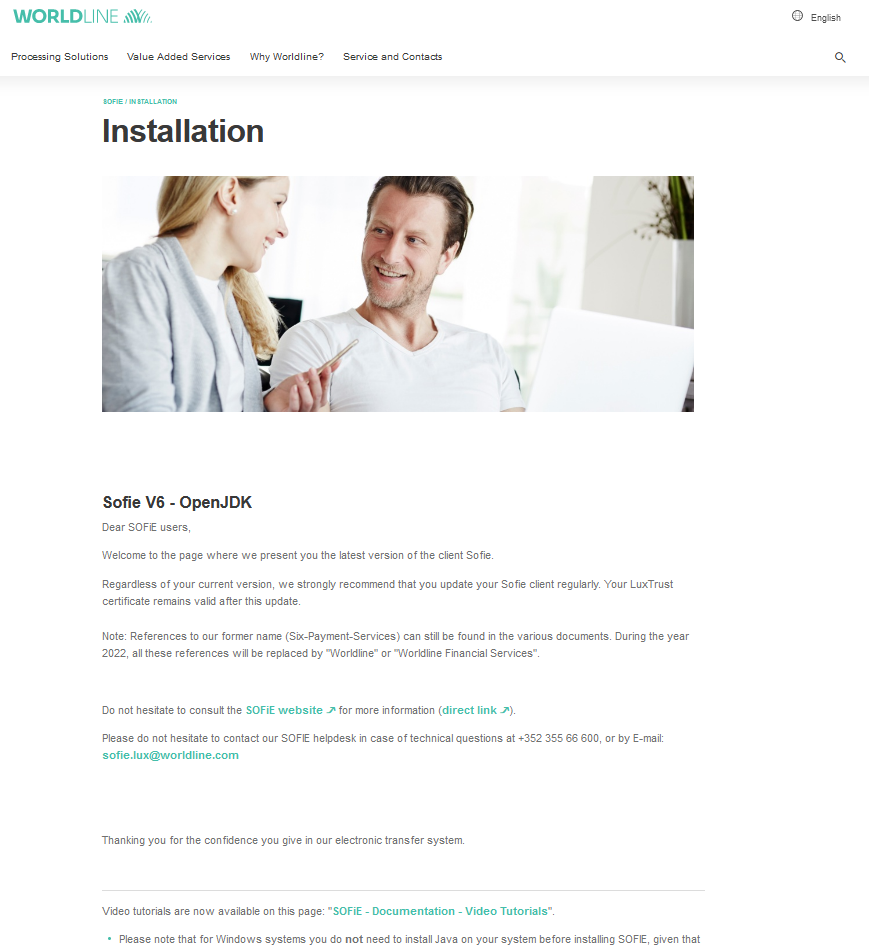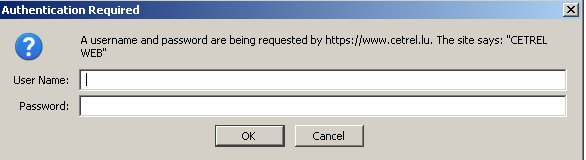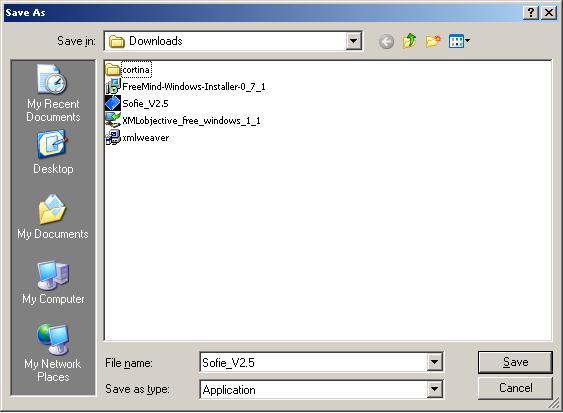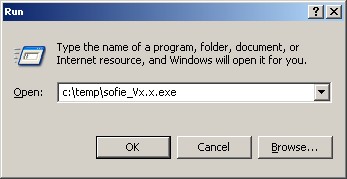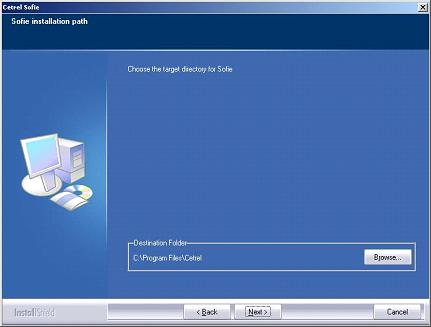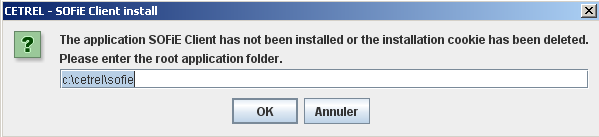SOFiE Windows Installation
Download Software
-
Visit www.sofie.lu, follow the SOFiE menu and click on
"Installation":
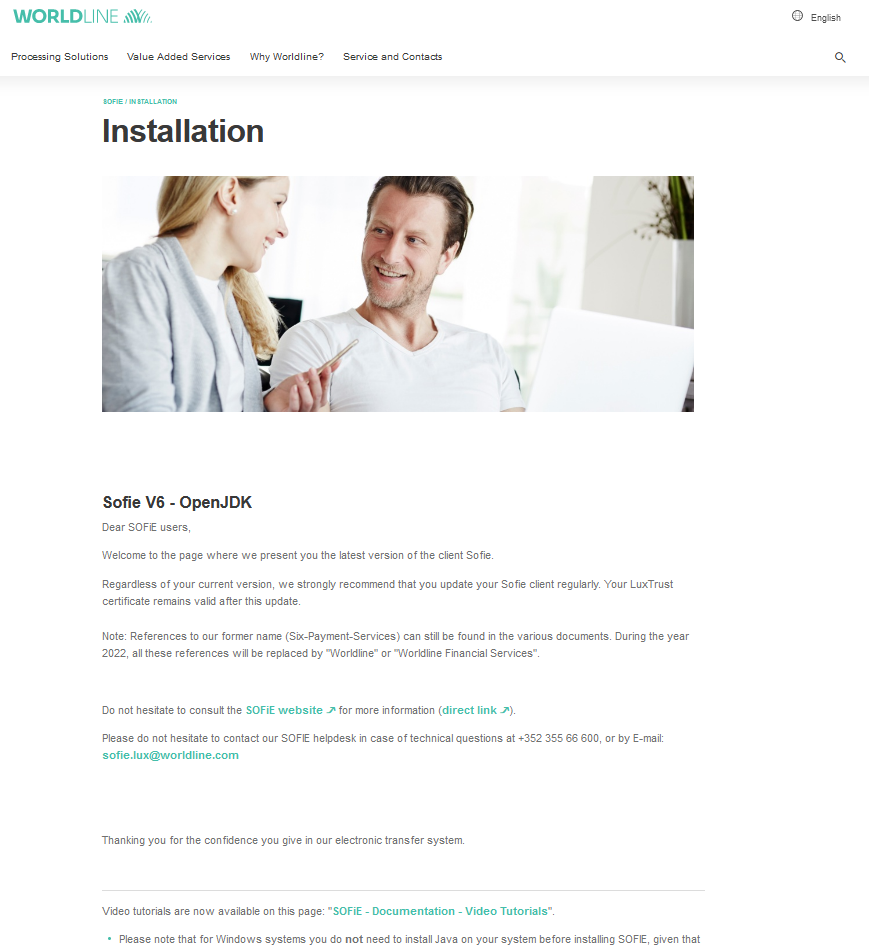
-
Select the SOFiE package corresonding to your configuration (32/64bits, JRE version) and enter
your user and password to start the download:
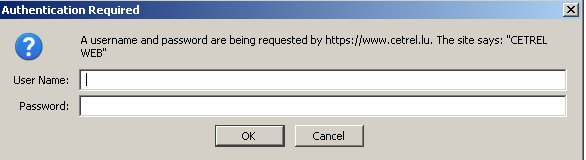
Notice:
If you don’t have your login data, please check the SOFiE subscription procedure.
-
Confirm with OK and choose the location where to save the Installshield file:
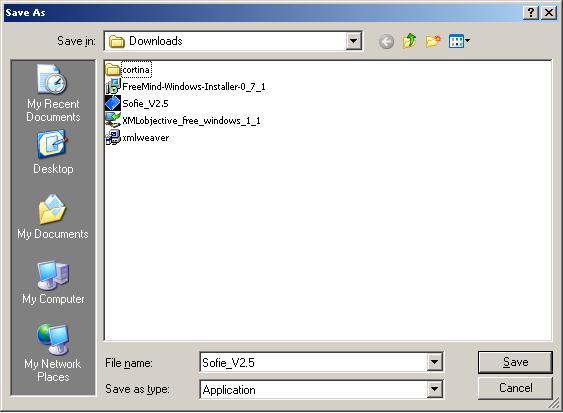
Notice: If you choose another directory, remember the location of the sofie.exe file!
-
After the download has finished, use your Explorer and double-click on the "sofie.exe" file,
or use the Windows run function:
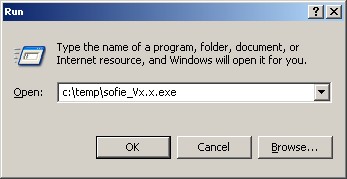
Installation
-
The Installshield starts and asks you the location, where to install SOFiE:
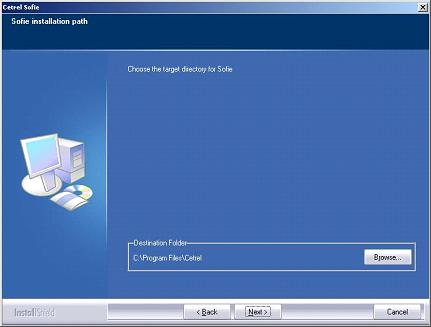
The JRE accompanying the package will be installed here.
-
Then the installshield requests you to specify the directory whithin to install the user data of SOFiE (aka the SOFIE_HOME directory).
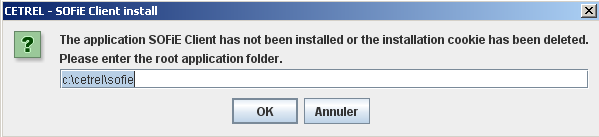
If you have already a SOFIE_HOME folder from a previous installation, specify it in order to reuse your previous profiles, configuration and data exchanged.
It is not recommended to put the SOFIE_HOME in "Program Files" folder.
Notice:
If several people want to use the same SOFiE userID, it is advised to set the SOFIE_HOME directory on a shared computer.
Doing it will allow every person to start SOFiE from his own PC. The different persons have to share the password correctly (every user should be informed when one changes the password)
-
When the installation is finished, you can start SOFiE